|
Runtime Spawner 1.5.1
Generic Runtime spawn and instance pooling system for spawning random AI agents around a map. Works with ANY AI system easily.
|
|
Runtime Spawner 1.5.1
Generic Runtime spawn and instance pooling system for spawning random AI agents around a map. Works with ANY AI system easily.
|
Attribute to draw a min–max slider in the Unity Inspector. Can be applied to:
min and max (float or int). 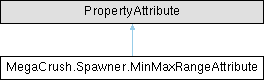
Public Member Functions | |
| MinMaxRangeAttribute (float minLimit, float maxLimit, bool showFields=true) | |
| Creates a new min–max range attribute for use in the Inspector. | |
Public Attributes | |
| readonly float | MinLimit |
| The absolute lower limit for the slider control. | |
| readonly float | MaxLimit |
| The absolute upper limit for the slider control. | |
| readonly bool | ShowFields |
| If true, numeric input fields are also shown to the right of the slider. | |
Attribute to draw a min–max slider in the Unity Inspector. Can be applied to:
min and max (float or int). | MegaCrush.Spawner.MinMaxRangeAttribute.MinMaxRangeAttribute | ( | float | minLimit, |
| float | maxLimit, | ||
| bool | showFields = true ) |
Creates a new min–max range attribute for use in the Inspector.
| minLimit | Lower clamp for the slider. |
| maxLimit | Upper clamp for the slider. |
| showFields | If true, also display numeric fields for manual entry. |
| readonly float MegaCrush.Spawner.MinMaxRangeAttribute.MaxLimit |
The absolute upper limit for the slider control.
| readonly float MegaCrush.Spawner.MinMaxRangeAttribute.MinLimit |
The absolute lower limit for the slider control.
| readonly bool MegaCrush.Spawner.MinMaxRangeAttribute.ShowFields |
If true, numeric input fields are also shown to the right of the slider.